28/09/24
Author: MotionCube Studio
5 min reading

Table of Contents
1. Introduction
2. Answer Frequently Asked Questions (FAQs)
3. Guide Customers Through Product Setup
4. Provide Step-by-Step Troubleshooting
5.Offer Tutorials for Advanced Features
6.Create a Video Help Center
7. Conclusion
A crucial part of every business is customer support. When someone has problems or queries, they want fast and simple assistance. Explainer videos are a terrific tool for enhancing consumer support in this digital environment.
These short, fascinating videos simplify difficult concepts and follow along with exacting directions instead of reading a lengthy email or manual.
This guide will discuss 5 ways to use explainer videos to enhance customer support.
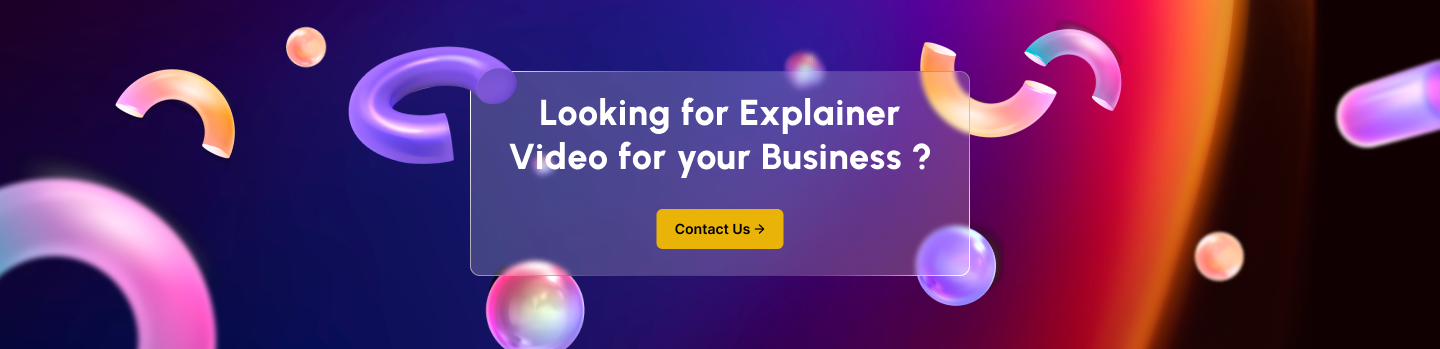
One of the best applications for explainer videos is addressing your customers' questions. Although a textual FAQ cloud could be helpful, a fast video showing the solution would be more obvious. Using a video instead of trying to derive the directions from text allows consumers to see exactly what they need to do.
If you provide, software and an often-asked question is, "How do I change my password?" you can make a little explainer video walking customers through the process and showing where to click and what to do.
Fewer people will need help from your support team, and thus, they will save time. Consumers will also like the easy-to-use visual instruction.
Make a superb video explainer for commonly asked topics using these tips:
Making explainer videos for the top 10 or 20 client queries will make them happy and reduce assistance inquiries.
Explainer videos provide information and guide viewers through product setup. First-time users can find setup difficult or ambiguous. Customers feel this way whether you offer applications, software, or actual items. Instead of a big list, offer them a video that explains each step.
Consider offering a new item that the consumer must assemble. Instead of textual instruction, you can provide your consumers with a video that teaches them how to assemble it. The video cloud highlights key processes and highlights problematic areas to simplify the procedure.
Here are some tips for creating product setup explainer videos:
If the video is well-made and understandable over the setup process, consumers can save time and effort by not having to call for help or send emails.
If a product or service has a problem, consumers desire quick help. A verbal troubleshooting description can be challenging when there are many phases to fixing a problem. Here is where explainer video concepts might be very successful. A troubleshooting video could enable customers to solve an issue by showing what to search for and how to go on.
For example, if you provide website hosting services and customers are having problems logging in, you can show them a troubleshooting video that explains how to reset their password or clear their browser's cache.
They can find the solution independently by following the video guidelines instead of spending time matching with help.
Creating an excellent troubleshooting explainer video is really easy:
Some clients can't use the complicated features of many products and services. Even if these features are valuable, customers do not know how to use them; thus, they can remain hidden.
Explainer videos can assist customers in maximising their purchases by demonstrating complex features.
Imagine you provide a technique to manage tasks that need several expertise. Beginners can only be able to create jobs in the application, but a video lesson can teach them how to establish limitations, build teams, and achieve results. This can enhance their experience with your items and help them understand their worth.
This helps consumers get the most out of your product, so they won't need as much support and will be satisfied.
This helps consumers get the most out of your product, so they won't need as much support and will be satisfied.
In this video support center, clients can watch explainer videos when they need help or have a query. Video sections make help centers simpler to use than text-only ones. Some individuals can follow videos better than written instructions, and the solutions are shorter and simpler.
Your video assistance center could include a range of explainer videos including:
You can classify these videos to let customers find what they are looking for quickly. Make sure the videos are easily accessible and cover the most important topics.
Customers can benefit greatly from Explainer Videos, which are also extremely helpful. By addressing frequently asked questions, leading clients through setup, providing repair suggestions, teaching them how to utilize advanced features, and creating a video help center, you can make your support system more valuable and simple to use.
Customers will be delighted if it is simple for them to get the required assistance; your support staff will save time by not handling as many essentially similar inquiries.
Incorporating videos into customer care not only improves the experience for the clients but also facilitates the operations of the company. Start creating explainer videos right now to observe how they affect your interactions with and assistance of clients!
Welcome to MotionCube Studio, where creativity meets innovation in the world of animation and motion design. As a leading animation studio, we specialize in delivering captivating visual experiences tailored to the unique needs of agencies and SaaS companies.