28/09/24
Author: MotionCube Studio
5 min reading

Table of Contents
1. Introduction
2.Start with a Clear Plan and Script
3. Use Affordable Tools and Software
4. Leverage Free Stock Media
5.Use Simple Animations or Graphics
6. Record Voiceover at Home
7. Keep It Short and Focused
8. Repurpose Existing Content
9. Conclusion
Explainer videos are one of the most effective means of conveying a message in the modern digital era.
Whether you're pitching a new product, reviewing a service, or imparting knowledge, these videos grab people's attention and help to clarify things.
Making top-notch explainer videos is costly, too. However, do not panic! Great things can be created with little money needed. These 7 budget-friendly ideas will enable you to create a fantastic explainer video.
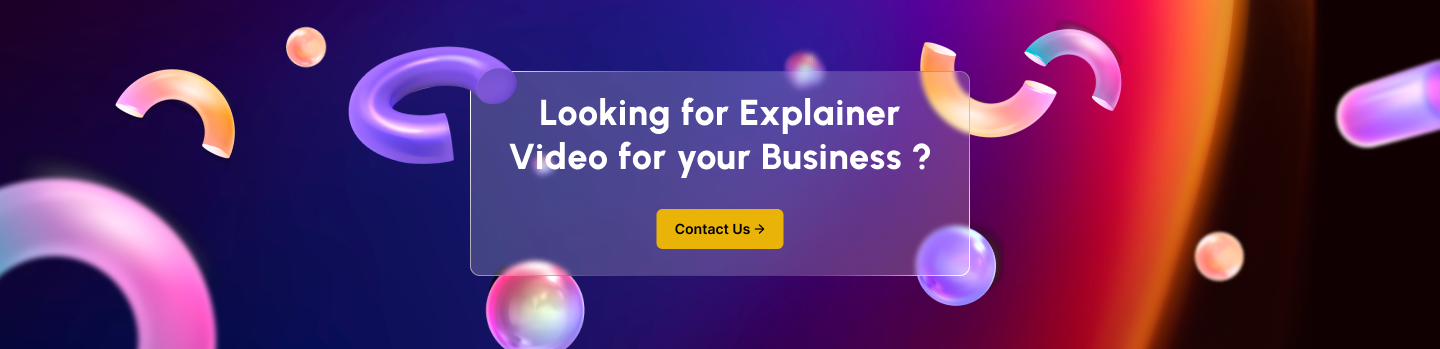
The most important thing you can do is be ready before using a camera or video editing software. Part of the planning step involves writing a script, choosing a visual style, and stating your point clearly.
Every explainer video starts with a good story. Keep it short and clear-cut. Remember that most viewers of explainer videos seek the facts fast. Try not to make it very long; 60 to 90 seconds is usually adequate to convey. Focus on the essential idea your listeners should remember.
Pro Tip: Many experienced writers online can assist you in creating the script cheaply. This is fantastic advice if you're not comfortable writing it. You can hire them online to script.
With free or inexpensive tools, you can generate professional videos. Adobe Premiere and Final Cut Pro are costly editing applications. Instead, learn how to use free or inexpensive, beginner-friendly software.
Some great options include:
These tools can improve performance and save money.
Use free stock media if you can't afford a cameraman or artist. Many websites provide free stock footage, music, and images for explainer videos. You don't have to capture everything, but these tools will make your video appear professional.
Here are some fantastic free stock picture sites:
Combining these elements with your own footage will create a custom video that looks to have been produced on a better budget.
While hiring an animator could be expensive, animations help explainer videos to be more interesting. Instead of complex images and animations, use simple ones either created or found online.
Simple transitions, text overlays, and moving pieces can help your video seem professional even without stretching the budget. Even if you have no experience, two applications called Animoto and Powtoon provide templates that simplify creating animations.
You don't need many striking effects if your audience is kept engaged. Usually, a simple, neat design is best.
With a good narration, your video could become more interesting and help you to clearly present your issue. The good news is that, even if using a professional voice actor might be expensive, you can record the voiceover at home. Expensive equipment is not required; a simple USB microphone or smartphone would be enough.
The following guides your budget for a top-notch voiceover recording:
If you're uncomfortable recording your voice, Fiverr and Upwork can help you discover eager freelancers for a reasonable price.
Shortening your explainer video can save expenses. Making a lengthier video takes longer, costs more, and requires more labour. Many popular explainer videos are just two minutes long.
Short, clear videos are more likely to grab attention. Focus on the primary idea and minimise unnecessary details. While the video retains the same length, voiceovers, graphics, and editing will take less time.
Pro Tip: Sketch before sketching or recording as a useful suggestion. Viewing the scenes and keeping them organised will be simpler, so you'll make adjustments less often.
You can make explainer videos using blog articles, photos, and slideshows. This will happen if you made this information. Because the information is already there, this saves time and money.
For example:
Useful material reduces the need to develop new content, saving time and money. This method also prolongs the life of your work.
Making a decent explainer video doesn't cost a lot of money. If you plan, use inexpensive equipment, and be creative, you can create an engaging video that effectively conveys your viewpoint without paying for anything.
Start with a solid script, use inexpensive tools, and make things as simple as possible. Following these guidelines can help you create a fantastic yet reasonably priced video.
Remember always that the goal of an explainer video is to assist in understanding for others. Emphasise what's crucial, ensure your message is clear, and don't hesitate to test out reasonably priced options. People will appreciate your effort, and you will save money doing something practical.
Welcome to MotionCube Studio, where creativity meets innovation in the world of animation and motion design. As a leading animation studio, we specialize in delivering captivating visual experiences tailored to the unique needs of agencies and SaaS companies.