23/09/24
Author: MotionCube Studio
5 min reading

Table of Contents
1. Introduction
2. View Count
3. Play Rate
4. Watch Time/Completion Rate
5. Engagement Rate
6. Click-Through Rate (CTR)
7. Conversion Rate
8. Social Sharing and Reach
9. Conclusion
An excellent method to pique people's curiosity about your company, product, or service is via explainer videos. They reduce complex concepts to easily understandable images suitable for anyone. This clarifies your message for others.
But how can you find out if your explainer video will be successful?
To determine how effective it was, one must use appropriate metrics. It is more than simply knowing the videos's viewing count. Find out their level of interest, what they did, and if the video inspired them to take action—that is, make a purchase or register.
This guide will discuss 7 key metrics you can use to evaluate your explainer video's performance and ensure it enables you to meet your goals.
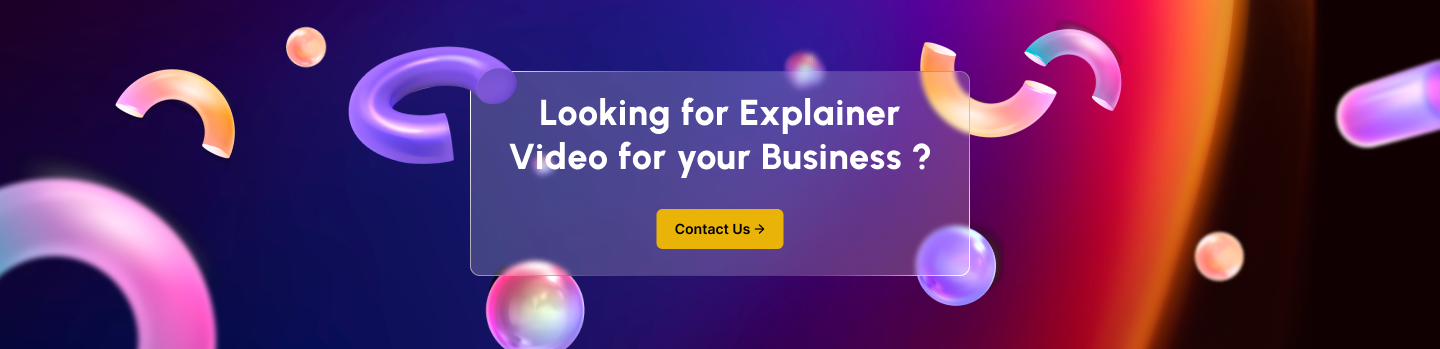
The simplest and most obvious method to determine success is counting views. This shows the frequency of viewers' clicking on your video. Geater views usually show more significant curiosity for your video.
Though the view count shows the total number of people who started watching your video, it does not show whether or not they engaged with it in any other capacity.
The fact that many people view your video suggests that your promotion and outreach efforts are effective. The thumbnail and title of the video should entice users to visit the website. Check whether people still want the content by doing further research.
When visitors view your video on your site, "play rate" is how many want to click on it. Not all users will view your video immediately on a website or a platform.
Start with the play rate to determine how great the video is. This indicator compares the number of individuals who viewed the thumbnail but didn't click "Play" to those who watched your video in full.
Your video had many viewers, indicating that the preview was intriguing. If your play rate is poor, modify your thumbnail, title, or website page where you link to the video. These updates reflect case details. For example, a high play rate indicates that your video reaches the correct audience.
Watch Time or Completion Rate, which shows you how much of your video is seen. Are they sticking around till the end, or are they dropping off halfway through?
Though it's more important for determining general content engagement, this metric reveals how well your stuff grabs readers' attention. Early departures could point to the video's either too long, insufficient interaction, or too slow a pace to provide the promised benefit.
Watch Time of your material reflects its quality. Your video must be interesting and educational if viewers stay around to the finish. On the other hand, if viewers quit halfway, it can indicate that the video isn't appealing or grabs their interest. To increase this measure, you can cut your video short or jump straight to the subject.
Your video's conversational rate reveals how others are using it. This covers the likes, shares, comments, and even saves or playlist additions to the video.
These conversations show that fans of your videos are reacting to it beyond just viewing it. If your audience actively sees the video, they are more likely to retain your brand and act upon the material it presents.
Engagement is an excellent indicator of how well your material ties to viewers. If your audience is actively enjoying, sharing, or debating your video, you can determine if they think it is interesting or helpful. Moreover, a high engagement rate could help your video be more visible on social media and search engines.
CTR is also known as a “click-through rate”. This figure shows how many people watch your video and click a CTA. Explainer videos frequently include a call to action (CTA) that encourages viewers to visit a website and sign up for a newsletter or purchase something.
From your click-through rate (CTR), you can determine how many individuals viewed the video and then took action.
A high click-through rate (CTR) indicates that your video worked to sell something. Your picture's powerful sentiments inspired others to remedy the issue. Make your call to action (CTA) more engaging or clear, or modify the video's content to meet expectations.
Many factors affect conversion rate beyond clicks. It shows how many users clicked the CTA and followed your instructions. Buy something, join up for a service, or acquire an app. Many explainer videos aim to market products or services.
The best evidence that your explainer video succeeds is a high conversion rate because many people purchased stuff. It also reveals that the video engaged and motivated people to act. Your poor conversion rate can indicate that your video and CTA don't match. However, it can suggest that the click-after-click experience is not compelling enough to purchase.
The effectiveness of your explainer video is shown by its social media shares. Social media shares show that viewers felt your video was either fascinating, instructive, or useful enough to suggest to others. The total number of people who see your video rises directly with the shares it gets.
Uploading your video on social media boosts its visibility and audience for your business. If your explainer video become viral, it might attract millions of potential customers at little to no additional cost. A video with a high social sharing rate helps credibility and trust-building as people are more likely to believe content shared by friends and relatives.
Determining how well your explainer video performed requires more than simply counting views. Examining many data points at once—play rate, view time, interest, and conversion rate—helps you to better understand how well your video is doing.
These crucial steps will help you determine what needs improvement and what is working. If you have the correct data, you can create explainer videos that not only entice people to view but also directly benefit your company.
Welcome to MotionCube Studio, where creativity meets innovation in the world of animation and motion design. As a leading animation studio, we specialize in delivering captivating visual experiences tailored to the unique needs of agencies and SaaS companies.