02/07/24
Author: MotionCube Studio
5 min reading

Table of Contents
1. Introduction
2. Excellent Ways to Create Engaging
Screencast Videos for Your Audience
3. Inbound Marketing Videos
4. Step-by-Step Guides
5. Informative Videos
6. Livestreaming
7. Enhance your videos with a blog post
8. The Most Common Types of
Screencasts
9. Conclusion
Screencast video is a powerful tool to create enjoyable, informative content. These contents capture a computer, smartphone, or tablet's screen output and provide an audio track to explain what's occurring. These videos are mostly used for lessons, training, product demos, and customer support. Schools and organisations can provide online courses, promotional videos, and how-to tutorials using screencasts.
Professional screencasts need just a computer, mobile device, screen recording software, and a decent microphone. They are ideal for remote learning and collaboration since students can go at their own speed and review the content as needed.
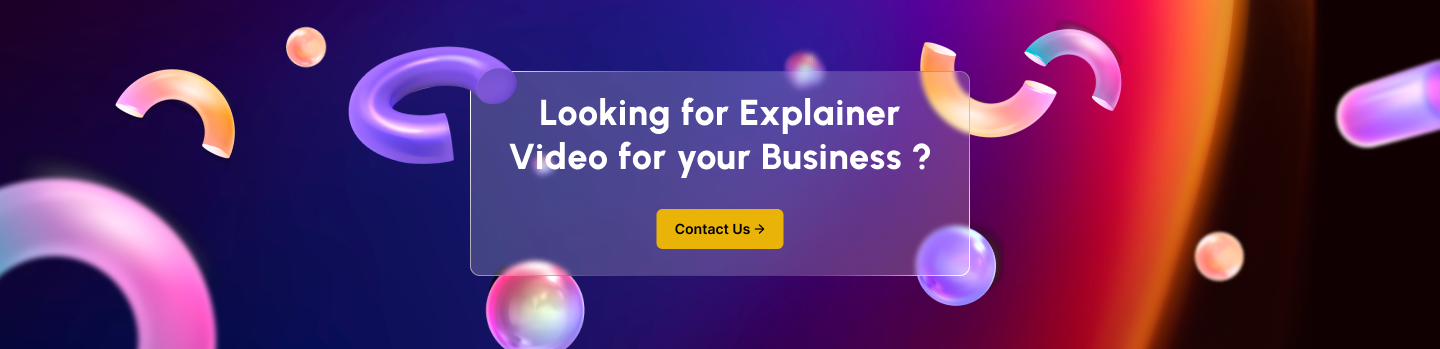
You don't need pricey equipment to create screencast videos. If you have a decent concept and some screencasting software, you can create your video marketing campaigns with absolutely little equipment. Let's take a look at several various ways to make engaging screencast videos.
Your inbound marketing videos can educate and inform customers about your company, goods, and services. Screen-captured videos will show how your product or service works or include consumer feedback, which can help you get new customers or business partners. Video advertising performs better than other forms of ads, and screencasting allows you to answer queries and fix problems before they arise. Making high-quality videos that are informative, instructive, and entertaining can help you attract more viewers and establish a devoted following.
When it comes to digital products, quick how-to videos will help you explain your product to your audience. Customers may need more time to understand your features, but tutorial videos will assist them in doing so. The video will increase your client's faith in your product by showing its advantages and providing recommendations on how to use it.
Make mini-videos that address community issues. Create a tutorial that displays how to set up your products, for example.
Making a variety of informative screencast videos will help your company. Infographics, research papers, and how-to manuals are among its numerous components. You can quickly show your skills by screencasting your computer screen with voice-over commentary. Building audience trust takes more than simply selling your goods or services; it needs delivering relevant information and insights. Thus, more people will test your offer, increasing engagement rates.
Since live videos became popular, businesses have used them to engage consumers. The main issue with live videos is that not everyone can see them. With live video, you can provide more material and attract more visitors. Even if they missed the live broadcast, more people can interact with you. You can use the video to discover crucial areas for additional material to construct a holistic approach. Using video editing tools to highlight key parts is essential for entertaining material. Using cutting-edge technologies, you can create captivating material.
Screen recording software can turn a long blog article into a fascinating video blog. Modern audiences have shorter attention spans and want visually attractive information delivery. Videos deepen audience engagement and boost website traffic. Try alternative methods to include short videos in your blog articles to see how people react. Include keywords in your video to improve search engine rankings.
Screencasting has four primary alternatives. Considering these variables, you can decide the best kind for your use case:
A narrated screencast is a common screencasting method that records the whole computer screen with spoken narration.
The videomaker delivers audio commentary in this video to explain what's going on on screen and lead viewers through a process, idea, or action.
These videos are frequently used in the education industry. Teachers are increasingly using narrated screencast videos to assist students in learning challenging concepts.
Produced using a tool like PowerPoint, a narrated slide cast is a combination of audio narration and a slideshow.
The creator of a narrated slide cast presents a series of slides with voice commentary that explains each slide's content.
These casts are used in a wide range of educational and instructional applications, such as the creation of training materials and online lecture delivery. In addition, you can use them for marketing purposes by having seminars or product presentations.
A well-narrated slide presentation includes text, images, graphics, and video clips. If done well, it can instruct and amuse viewers more than a straightforward screencast.
Interactive screencasts, which allow students to alter different components of the software they are learning, are based on the "let me try" mindset. This encourages student engagement.
These screencasts will be pretty simple or highly complex, depending on the topic. Strategically placing quizzes or questions throughout the videos keeps viewers interested and aids in their retention of the material.
Interactive screencasts are the most effective training and retention tools, but they also need a lot of resources. However, for more complex or specialised subjects, the benefits of increased engagement and retention outweigh the effort.
These screencasts become more engaging and fun with the use of music and animations. It's perfect for tiny screen captures because of this.
An hour-long instructional with excessively animated and melodic features will become boring for the audience and make it more difficult for them to follow along.
On the other hand, an animated screencast is useful for highlighting a specific feature. This will help each video in your collection stand out if you have a lot of them.
Screencasting software is becoming more and more popular because of its numerous benefits. You'll find yourself in a world of opportunities once you master screencasting and use it effectively.
One of the main benefits of screen recording is the ability to create videos with little resources (only a computer, screen recording software, and some time).
Discover what kinds of online videos your target audience enjoys viewing, include them in your digital strategy, and observe as income, credibility, and engagement skyrocket.
Welcome to MotionCube Studio, where creativity meets innovation in the world of animation and motion design. As a leading animation studio, we specialize in delivering captivating visual experiences tailored to the unique needs of agencies and SaaS companies.