17/03/24
Author: MotionCube Studio
6 min reading

Table of Contents
1. Introduction
2. What Is Animation?
3. Benefits of Using Animation for Data
4. The Role of Animation in Interactive
Data Visualisation
5. Why Use Animation for Data?
6. Types of Animated Data Visualisations
7. Conclusion
Animation simulates motion by quickly presenting images or frames. It achieves this by turning static data into interactive visualisations that visually appeal to and clarify complex topics. Animation simplifies complex ideas, emphasises vital points, and shows processes to help people remember them. Animation in infographics, charts, and interactive visualisations will improve data understanding and engagement.
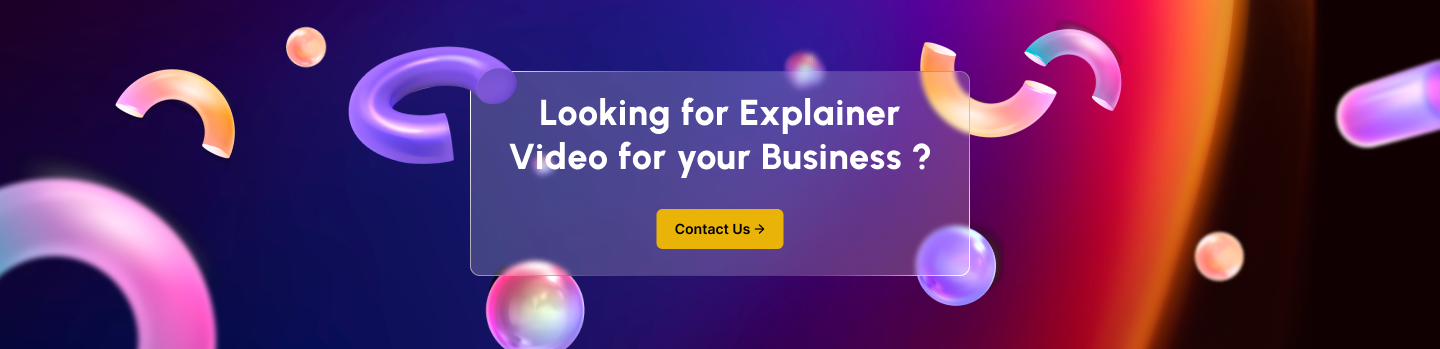
Animation is a technique for making an image or figure seem to move by photographing it one after the other and using animation software to create the illusion of movement. Our brains can only process one image at a time, so when we are bombarded with images too rapidly, they combine to form a single moving image.
Celluloid sheets are used to create drawings or sketches, which are subsequently photographed to produce conventional animation. CGI has replaced conventional animation processes for creating drawn films.
Animation can simplify complex concepts by breaking them down. A moving graph may depict how a variable evolves. This would aid pattern and trend recognition.
Data might be lifeless, but animating it makes it more intriguing. Moving visuals can retain people's attention for the full performance, which is vital in a culture where information is everywhere.
Animation can highlight certain data points by emphasising their structure. Use colour, magnification, or movement to highlight crucial data points or trends.
People recall visuals better than words. Animations are easier to remember and more appealing to look at. This helps audiences remember your content.
Data display interaction has been a major shift in data science in recent years. Customers can see and edit data to better understand and personalise the situation. Using mobility is key to this strategy. The user can set the show's pace and track certain data points over time. Dynamic animation enhances the user experience and makes data discovery more enjoyable.
Animated data sets make enormous volumes of data simpler to span and understand. Multidimensional data display is one of its strengths. This shows linkages and trends that flat displays may miss. It's useful for data analysis and decision-making since this moving element of animation might reveal new information.
Numbers are frequently dry and confusing nowadays. Some assume sifting through vast lists of numbers and text will be difficult and time-consuming. Moving data can make it more fascinating and understandable. Statistics are better shown using animation for numerous reasons:
Visitors prefer animated content over static information. Movement can captivate the audience. Today, when attention spans are shrinking, this is crucial. Animation will help you hold your audience's interest throughout the presentation.
Animation can simplify complex concepts by breaking them down. Showing data trends, patterns, and changes graphically using animation will simplify complex information. An animated line graph can indicate a company's revenue growth over time, making the pattern clearer.
People usually recall what they see better than what they read. Research indicates the brain processes visuals 60,000 times quicker than words. Moving data can assist individuals in recalling things, helping you make sure your audience remembers the most crucial parts of your presentation.
The motion may add narrative to data presentation. Adding narrative and statistics to animated content makes it more valuable and understandable. Moving charts can indicate process phases or corporate growth. This would make content more engaging and understandable.
Try many moving data visualisations to understand the data better. Some common categories are:
Charts and graphs are only data visualisation tools. Moving these charts and graphs can make them more interesting and instructive. An animated bar chart will help identify trends over time. Animated line graphs, pie charts, and scatter plots may help highlight data trends, connections, and comparisons.
Infographics convey stories using text, imagery, and statistics. Motion can make infographics more engaging and highlight key points. An animated infographic can explain a process, its aftermath, or a company's evolution. This strategy simplifies difficult information.
Data stories tell stories using text, graphics, and animation. This will help audiences understand and access complex material. An animation can explain how a natural catastrophe affects various regions over time, emphasising the most significant portions. This method will assist in conveying information in an emotionally engaging and memorable manner.
Interactive visualisations in the system will be more user-friendly and fascinating with animation. An interactive map might display population change over time by zooming in and out. Interactive dashboards and data exploration tools can benefit from animation, which simplifies data interpretation.
It requires more than one step to create moving data visualisations. Start with this simple guide:
Before creating a video, you must first understand your data. What do your numbers tell you? What are the most significant points you intend to make? Spend some time combing over your data and identifying the most critical bits.
There are several technologies available for creating animated data presentations. Here are some popular tools:
Before you begin creating your animation, plan out how it will appear. Create a sketch of your views and decide how you wish to present your data. Consider how your motion will go and how you may highlight essential details.
Once you've decided on a strategy, start creating your animation. Make your data come to life using the tools you've chosen. Pay great attention to changes, time, and the sequence of what you observe. Make your movements clear and simple to follow.
After you've created your animation, show it to others to see how they enjoy it. Find out what others think and implement any modifications that will assist. Make sure your motion conveys your message effectively and is easy to understand.
Animation can simplify complex facts. Animation can captivate attention, highlight key details, and convey complex concepts. Use animation carefully and to the greatest standards to ensure the target audience can comprehend and access the material. The appropriate animation can bring your data to life and help your audience understand and remember it.
Welcome to MotionCube Studio, where creativity meets innovation in the world of animation and motion design. As a leading animation studio, we specialize in delivering captivating visual experiences tailored to the unique needs of agencies and SaaS companies.