17/03/24
Author: MotionCube Studio
5 min reading

Table of Contents
1. Introduction
2. Understanding the Purpose of Your
Explainer Video
3. Structure Your Script Effectively
4. Use a Conversational Tone
5. Avoid Monotone Delivery
6. Engage Your Audience
7. Incorporate Storytelling
8. Conclusion
Explainer videos help you reach prospective viewers. The screenplay is vital to a good explainer film. A good script will make your message clear, engaging, and straightforward. This guide provides critical information and standards for scripting explanation videos.
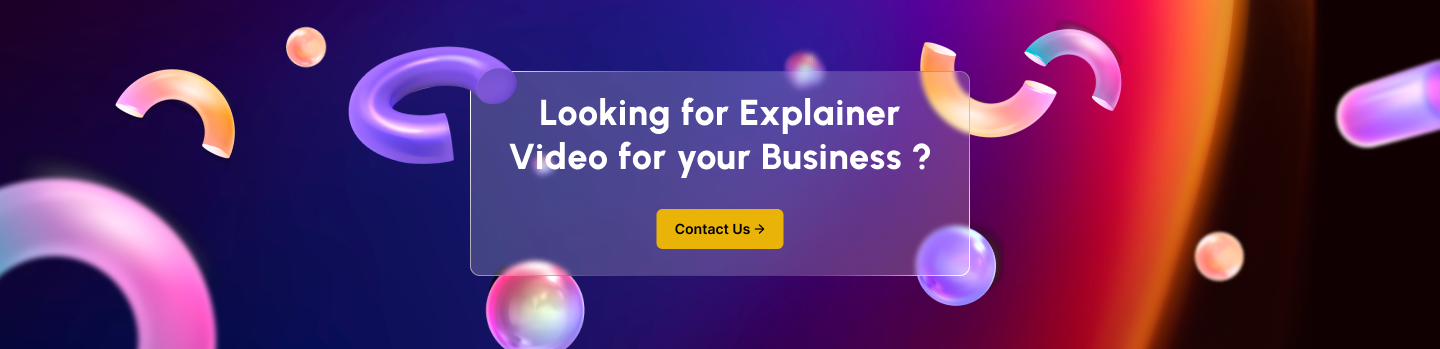
Before composing the script, consider what you want your instructional video to do. First, what are vital questions?
You can create a successful script if you know what your video should do. When explaining how a new software product works, your script must be informative and instructional. The script should emphasise your product's features and USPs to enhance sales.
Setting objectives helps you keep on target while scripting. Do you want to raise brand exposure, generate leads, enhance website traffic, or explain a complex topic? With a defined purpose, you can direct the scriptwriting process and ensure the result meets your vision.
Writing a compelling message requires a thorough grasp of your target demographic. Age, gender, hobbies, profession, and problems must be considered. Make tweaks to your script to meet their requirements and tastes. A video targeting time-pressed professionals might emphasise work-saving features, while a tech-savvy video can emphasise aspects that need more skill.
For the explainer video, keeping the script clear and short is crucial. Set a target of 60–90 seconds (150–200 words). Keep your audience's attention and simplify your message using a brief script.
Jargon and complex words need to be clarified for your viewers. Communicate with your audience in plain, straightforward words. Explain technical language carefully. Instead of "Our program uses artificial intelligence algorithms," use "Our software uses smart technology to help you work more swiftly and effectively."
Explainer videos should have one central point. Covering too many subjects at once risks losing your audience and diluting your message. Always keep the overall picture in mind and make sure your script supports it. If your video is about a new app, instead of discussing features, emphasise the issue it addresses.
An explanatory video needs a solid script. This is a simple framework:
Focus on your video's first seconds. Use a catchy hook to start. A surprising fact, inquiry, or bold comment makes people wonder. Consider this question: "Have you heard 70% of companies struggle with social media?" Maybe "What if you could cut down on your weekly instrument usage by 10 hours?"
Focus on the topic and be comprehensive. This helps viewers connect with and understand the video. Example: "Managing social media may be time-consuming and challenging, particularly for small businesses with few resources."
Promote your product, service, or concept as a solution. Explain its advantage to your audience and the problem it solves. It must stand out from competitors. For example, Our software makes online presence expansion simpler than before. We'll schedule, manage, and analyse social media broadcasts.
Explain how your product or service works. Use concise, simple instructions. Visuals can now assist in demonstrating the process. "Just link your social network accounts, pick the material you want to share, and our program will handle everything else," for instance. Real-time data lets you track your progress.
Your video should finish with a compelling call to action. After that, you want them to visit your website, join your newsletter, or purchase anything. Example: "Sign up for a free trial now to take the first step toward seamless social media management."
If you write in a talkative tone, your script will be more intriguing and accessible. Consider yourself a friend or client, and write how you would speak to them. You can connect with your audience and hold their attention this way.
If you speak in a monotone, your video may become uninteresting and difficult to follow. Change your pace and tone to keep people engaged. Use pauses to highlight essential topics and allow them time to absorb everything. Say something like, "Imagine never having to worry about scheduling your social media postings again...that's achievable with our app."
Asking questions encourages individuals to consider how your product or service can benefit them. Say something like, "Have you ever dreamed for an easier method to manage your social media?" "There it is now."
Stories are an excellent approach to make your explanation video stand out. Use a concise tale to explain the issue and how your solution will address it. Using a story that people can connect to can strengthen and make your message more understandable.
Creating an explainer video plot requires study and creativity. You can build an exciting explainer video that gets your message across if you know what you're doing, compose a short, straightforward screenplay, structure it properly, use a conversational tone, use narrative, emphasise the advantages, use graphics, and keep the script concise and to the point.
Welcome to MotionCube Studio, where creativity meets innovation in the world of animation and motion design. As a leading animation studio, we specialize in delivering captivating visual experiences tailored to the unique needs of agencies and SaaS companies.