27/08/24
Author: MotionCube Studio
5 min reading
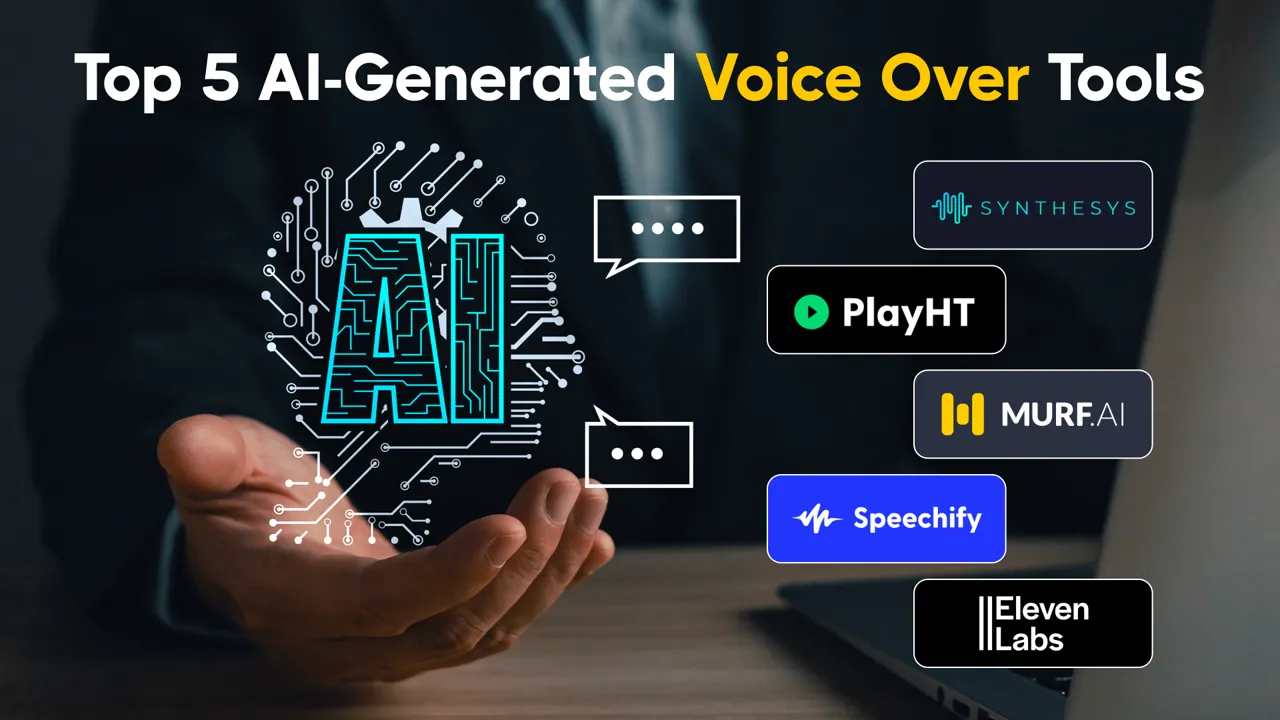
Table of Contents
1. Introduction
2. Top 5 AI-Generated Voice Over Tools
3. Eleven Labs
4. Speechify
5. Synthesys
6. Murf AI
7. Play HT
8. Conclusion
Businesses, multimedia providers, and schools can now generate professional-quality voice-overs without paying voice artists. AI has revolutionised the voice-over business.
Modern technology allows anybody to create distinctive, realistic voices. This is crucial for marketing, instructional, and online video making.
Artificial intelligence-powered voice-over systems can satisfy the demands of many enterprises and individuals. These abilities include making noises, speaking, and writing in several languages.
So, let’s discuss the top 5 most excellent AI-generated voice-over tools.
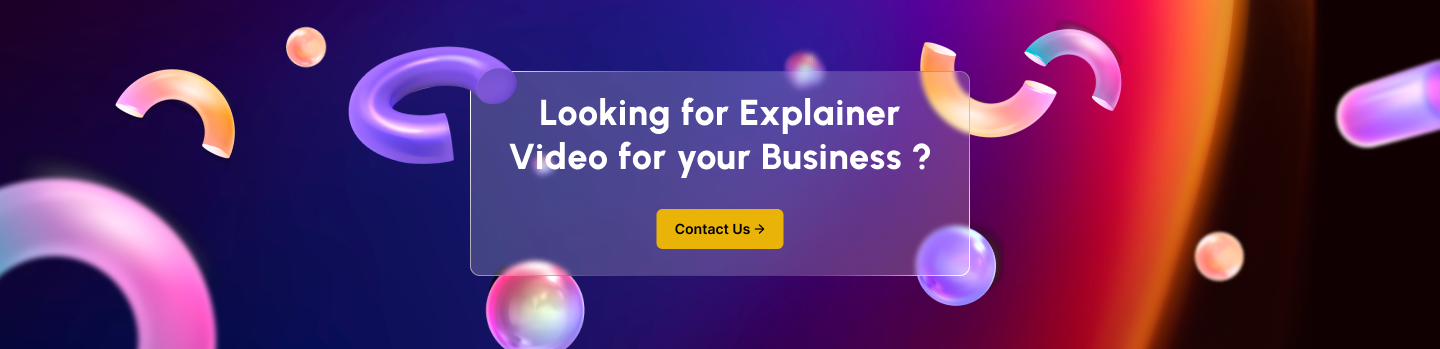
Overview
Eleven Labs' AI voice-over tool is among the simplest ones available. Eleven Labs is unique as, with only 60 seconds of recorded audio, it can replicate a present voice or a new one. This is much quicker than other tools, which need 20 to 30 minutes of audio input.
Key Features:
Use Cases:
Eleven Labs is the place to visit if you need quick, original voice-overs of excellent quality. Teachers, marketers, and content creators looking for fresh sounds or to duplicate their own for podcasts, promotional videos, and other projects will find it ideal.
Pros and Cons:
Overview
Speechify can help those with reading challenges like dyslexia, attention deficit hyperactivity disorder (ADHD), or visual difficulties. This tool can turn any text into audio, enabling a more significant audience access.
One fantastic feature of Speechify is its multi-language text-reading capacity, making it a highly flexible tool for consumers.
Key Features:
Use Cases:
Speechify is a fantastic tool for everyone who learns better by listening than reading. This is for individuals who often like listening while working on other tasks.
Pros and Cons:
Overview
Synthesys can do more than voice-over because of its exhaustive structure. This program lets users create digital art, music, videos, and AI-powered characters.
For content creator who wants to add a more professional touch to their project, synthesys is an excellent choice. The site is easy to use, so anybody can generate professional voiceovers.
Key Features:
Use Cases:
Marketers, podcasters, and video creators that require high-quality voice-overs and pictures can use Synthesys. It has everything you need for podcasts, instructive videos, and digital ads.
Pros and Cons:
Overview
Murf AI is an innovative technology that allows clients to pick from a wide library of real-sounding voices in various languages and dialects. The sounds are so fantastic it's impossible to discern them from genuine speech.
Customers can adjust several elements with multiple customisable options. They can adjust the characters' rhythm, tone, pace, and accent to create the ideal voice-over.
Key Features:
Use Cases
Murf AI is ideal for creating chatbots, virtual assistants, audiobooks, podcasts, and videos. It's great for professional voice-overs since it's customisable and has numerous high-quality sounds.
Pros and cons
Overview
Play HT is a reliable text-to-speech solution that's great for business use. This tool allows users to copy, download, or compose their scripts straight into the application, so turning written materials into spoken phrases is simple.
Play HT has many voices, dialects, and personalities that you would not find in most other programs.
Key Features:
Use Cases:
Companies who want slideshows, marketing materials, customer service voice-over tool, will adore Play HT. This is also an excellent choice for those who originally liked to present their videos or presentations.
Pros and Cons:
Artificial intelligence voice-over technologies simplify creating high-quality speech without a voice artist. Different tools are available for instructors, content providers, and company owners. Each offers unique characteristics to aid with your task.
You can perform any voice-over fast and effortlessly using a tool. You can achieve your objectives using this tool.
Professional voice-overs will become more accessible as AI technology improves. Choose the one that best meets your needs before creating.
Welcome to MotionCube Studio, where creativity meets innovation in the world of animation and motion design. As a leading animation studio, we specialize in delivering captivating visual experiences tailored to the unique needs of agencies and SaaS companies.